top of page
How to check-in in-game

clock Check-in Timeframes
How to check-in
All customers can check-in in-game, free of charge. You must check-in before the server locks, check-in closes and security closes. You can review our Airport Timeframes to make sure you are aware of check-in times.
hourglass-start Check-in from 50 minutes before flight departure
All passengers can check-in up to 50 minutes before the scheduled flight departure.
Use our self check-in machines to print your boarding pass. It is essential to take your boarding pass with you, as you will need it to enter security, use facilities and board the aircraft.
youtube Check out our step by step video guide to check-in below
Was this article helpful?
93 out of 139 found this helpful
3
Navigate to the in-game self check-in kiosks, which are white machines located around the check-in foyer. Walk up to it and click on the screen. Press Agree when prompted to agree to the dangerous goods agreement.
4
Scan your passport when the screen asks, and you will then be able to select your fare type. Ensure you have purchased your fare beforehand, otherwise select Economy.
5
After selecting your fare type, your ticket will print from the machine. Click on your white boarding pass which has now printed from the illuminated light blue area. You are now checked-in and have your boarding pass. You may also queue to drop your bag. When ready, proceed to security.
2
Join the game by reading the shout to see what airport the flight is at. Locate the game in the group games tab, click on it, and press the green play button.
1
Ensure that you are in the group. If you need help with joining ROBLOX groups, click here. To join our group, click here and press Join Group.
© Copyright
bottom of page